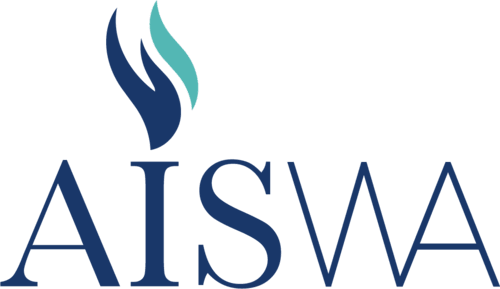Description
This workshop will consider how OneNote can be used in the classroom for student note-taking, collaboration and feedback. We will see how the use of OneNote can be integrated into learning activities and how the OneNote Class Notebook used within Office 365 saves teachers time and boosts efficiency.
We will also look at add-ins and apps that can be used alongside OneNote for effective teaching, learning and administration.
| 8.45am- 9.00am | Registration, Welcome |
| 9:00am - 10:30am | Workshop content:
|
| 10:30am – 11:00am | Morning Tea and networking |
| 11.00am – 12.30pm | Session continued
|
| 12:30pm – 1:15pm | Lunch and further networking Lunch will be provided by AISWA |
| 1.15pm – 3.00pm | Session continued
|
| 3.00pm – 3.30pm | Evaluation and Feedback |
Presenters
Steven Payne

A former teacher, Steven now works with Microsoft ANZ, supporting staff at schools and universities in WA to make the most out of Microsoft 365 technologies. His work with schools includes training and consultancy on: Microsoft 365, coding, physical computing, mixed reality, and artificial intelligence (AI) - all the things that help bring digital technologies into the classroom to enhance learning and improve efficiency across all curriculum areas.
Terms & Conditions
Please click here to view our general terms and conditions
Segments
Event Segment
Date / Time
19 May 2016 Starts: 09:00 Finishes: 15:30Delivery Format : In Person
AISWA -TechHub Suite 8
PL Hours : 6.50
Learning Area
- ICT Skills and Integration